A lecturer delivering a webinar about metaverse wanted to use CoMADO to introduce and demonstrate the equipment for creating lifelike 3D avatars in a university facility online. The request was for a webinar in the form of a Zoom meeting being streamed on YouTube, with a presenter explaining the avatar creation tools while pointing at them using CoMADO and the audience asking questions on the spot, as if it was a real tour of the facility.
Studio Tour with Combination of Webinar and CoMADO
Live-streaming CoMADO-based site visit via Zoom

- Keywords
- Education, Online Facility Tour, Use with Zoom
Why Choose CoMADO
- On-site facility explainers can gather the viewpoints of visitors by pointing at them
- Unlike online facility tours streamed via video, CoMADO allows remote visitors to actively participate in the tour.
- Interactive online facility tours are facilitated because visitors can participate in the relayed images by pointing.
Suitable for
- Those who would like to share the interaction between participants in CoMADO with Zoom participants using the screen-sharing function.
Program
In this program, one presenter and a studio facility manager will be on standby at the facility. The presenter and stakeholders will join CoMADO for an online tour of the facility in time for the webinar’s lecture schedule. Then, broadcast the tour to those not participating in CoMADO using Zoom’s screen-sharing feature.
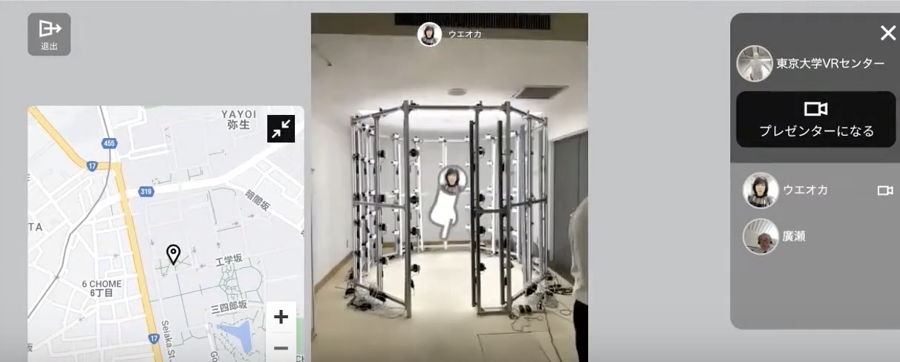
- Typical Duration
- 25 minutes (including rehearsal on the day), 30-60 minutes (preparation)
- Typical # of Participants
- 3 to 4 people
- Equipment
- CoMADO room, internet access, stabilizer (for the presenter), smartphone, headphones with microphone, PC, omnidirectional microphone, Zoom room (webinar organizers need to prepare Zoom or YouTube streaming environment)
Workflow
01
30 to 60 min.
Preliminary Preparation
Conduct a walkthrough of the facility. Decide what to show and the flow of the demonstration, and check the Wi-Fi and Bluetooth headset connections in the area where the demonstration will take place. The Bluetooth headset will be connected to the PC with the Zoom app installed for audio communication and CoMADO screen sharing in the live environment, so make sure there are no interruptions due to distance between the PC and Bluetooth or any obstacles.
02
10 min.
Pre-event connection test (on the day)
Before the event, open CoMADO on a PC running Zoom to confirm that screen sharing, audio communication between the remote site and the visited facility, and pointing are possible, and that screen sharing is possible within Zoom.
- Open both Zoom (using a Bluetooth headset for speakers and microphone) and CoMADO (mic muted, the voice call is made within Zoom) on a PC for CoMADO screen sharing
- Open CoMADO on a smartphone for mobile broadcasting (mic muted), wear a Bluetooth headset paired with the PC running Zoom, and test the connection.
- Test Zoom and voice with a PC connected to an omnidirectional microphone to capture both the facility manager’s and presenters’ voices and to interact with the remote participants
03
15 min.
Live
In the second half of the 60-minute webinar lecture, when it is time for the demonstration, share the CoMADO screen and begin the online facility tour via smartphone. Introduce the area around the facility, enter the avatar studio, unmute the omnidirectional microphone, and explain the equipment in the studio with the facility manager via CoMADO
Author

Holds a Ph.D. in Engineering from the Department of Advanced Interdisciplinary Studies, Graduate School of Engineering, the University of Tokyo. She specializes in UI/UX and VR, and is a member of the CoMADO development team. Aiming to update the way of working in the era of 100 years of life, she left Kyushu University to establish zeroinon Inc. in 2021, where she serves as the President and Representative Director.
Comment
When we were first approached about using CoMADO for the facility tour demo that will be done in a Zoom webinar, we thought it would be better just to use Zoom. However, the ability to point in CoMADO, which Zoom does not offer, made it much easier for the presenter to introduce the facility while pointing, and the participating audience could ask questions while pointing at things they didn’t understand right away. This made it possible to deepen the understanding of the studio facilities online rather than having a one-way explanation, and both the facility presenters and the viewers received it well.
Tips & Tricks
You need a careful walkthrough to ensure that Wi-Fi is not interrupted during the facility tour. If Wi-Fi access points can be switched in the middle of the tour, for example, in a large facility, try reconnecting to the CoMADO and continuing the tour.
An omnidirectional mic can pick up sound over a wider area, so if there are multiple CoMADO participants on site, a single mic can be used to communicate among them.


